How to create an app for free on android
Developing an app for your business or organization can be an intimidating process – especially if you don’t have a lot of experience or money to invest. But don’t worry, because it is possible to create an app for free on Android.
In this guide, we’ll look at different methods to create an app for free on Android. We’ll explore the benefits of creating an app for free, a step-by-step overview of the process, and various tools and platforms to help you get started.
Creating an app for free on Android can be a great way to get your business or organization noticed. Apps for Android users are readily available on the Google Play Store, and shoppers often search for their favorite brands or products on these devices. By having a well-crafted, feature-rich app, you can reach out to more customers and take your business to the next level.
Another great benefit of creating an app for free on Android is convenience. With an app, customers can check out products and services without ever having to leave the comfort of their couch. An app can also make it easier for customers to contact you and make purchases, so you can make the most of every sale.
In addition to convenience, having an app can help you expand your reach and build brand recognition. With an app, you can easily promote special offers and discounts, keep customers up to date with news and events, and highlight your most popular products or services.
Finally, creating an app for free on Android will save you time and money. By using web-based app makers, app templates, open source platforms, and app builders, you can create an app quickly and cost-effectively.
In this guide, you’ll learn the various ways you can create an app for free on Android, from web-based app makers, app templates, open source platforms and app builders. We’ll also cover the required documentation, and the steps for creating the app for free. Finally, we’ll discuss different ways to design and layout the app, as well as how to build and publish it to the Google Play Store.
How to Create an App for Free on Android
Now that you understand the basics of creating an app, let's look at some of the ways to create an app for free on the Android platform. There are a few different methods to choose from, each with their own advantages and disadvantages.
Using Web-Based App Makers: Web-based app makers are a great option for anyone looking to create an app for free on Android. These services offer user-friendly tools to create an app from a template. While these services are a great way to quickly create an app, they typically limit the features and customization options of the app.
Using App Templates: App templates are pre-built apps that allow users to customize and modify the app to fit their needs. Many of these templates are available for free and are a great option for a budget-conscious user. However, due to the limited customization options, templates can be limiting for more advanced users.
Using Open Source Platforms: Open source platforms, such as App Inventor, are a great way to create an app for free. These platforms provide access to a wide range of features and customizations. However, users need to have a good understanding of how to use the platform to create an app.
Using App Builders: App builders are a great option for those looking to create an app with minimal coding. These services provide a wide range of features and customizations, making it easy to create an app with a professional-looking layout. However, some app builders may have limitations in terms of the features they provide.
No matter which method you choose, creating an app for free on Android can be a great way to get started with mobile app development. With a little bit of research and effort, you can create an app that could potentially reach millions of users.
Creating the Android App for Free
Android is one of the most popular mobile operating systems and is used by millions of people around the world. Developing an app for Android can be a great way to promote your business or get your ideas out into the world. Fortunately, creating an Android app for free is easier than you think.
Before creating an app for Android, you will need to familiarize yourself with the different ways you can do this. The most common way of creating an app for free is by using web-based app makers. These app makers provide a wide range of templates and features to help you quickly develop an app. You can also use app templates, which allow you to customize the look and feel of your app. There are also open source platforms, such as Android Studio, that can be used to create an app from scratch. Finally, you can use app builders, which provide a range of features and tools to help you create an app quickly.
Creating an Android app for free also requires some documentation. In order to make sure your app is accepted by the Google Play Store, it must follow certain guidelines. This includes providing a detailed description of your app, a list of features, and screenshots. You must also provide detailed information about the app’s permissions, such as which type of data will be accessed. Once your app meets the requirements, you can move on to the next step.
The next step is to create the actual Android app. There are several free platforms available for this, such as Appy Pie and Appmakr. These platforms allow you to create an app without any coding knowledge. They provide a range of features and tools to help you build an app quickly and easily. You can also use these platforms to test your app on different devices before you submit it to the Google Play Store.
The last step in creating an Android app for free is to upload the app to the Google Play Store. This requires creating a developer account, which is easy to do. Once you have created an account, you can upload your app to the store and make it available to users. Make sure to provide a detailed description of the app and include screenshots so users can get an idea of what it looks like. If you have any problems or questions, you can contact Google’s support team for assistance.
Creating an Android app for free is easier than you think. With the right tools and resources, you can create a successful app without having to spend any money. Just make sure to follow the guidelines set by the Google Play Store and be sure to test your app on different devices before submitting it.
Creating an App for Free
Creating an app for free can be a daunting task, especially if you’re new to app development. Fortunately, there are many different ways to create an app without spending a ton of money. Here’s a look at some of the most popular methods for creating an app for free.
Using Web-Based App Makers: Web-based app makers are a great way to create an app for free. These online services allow you to design and build your app using drag-and-drop tools. You don’t need any coding knowledge, so it’s an easy way to get started with app development. The downside is that the apps you create won’t be as powerful as native apps, but they’re still a great place to start.
Using App Templates: App templates are another great way to create an app for free. These templates come with built-in design elements, so you don’t need to worry about creating a great UI. You can customize the templates to fit your needs, and they’re a great way to create an app in a hurry.
Using Open Source Platforms: Open source platforms allow you to create an app for free. These platforms provide you with the framework for your app and allow you to customize it to fit your needs. You don’t need to worry about coding, but you should have some basic knowledge of how to use the platform.
Using App Builders: App builders are a great way to create an app without having to code. These services provide you with drag-and-drop tools that make it easy to create a great-looking app. The downside is that the apps you create won’t be as powerful as native apps, but they’re still a great place to start.
Creating an app for free is a great way to get started in the world of app development. With the right tools and knowledge, it’s possible to create an app without spending a ton of money. Whether you’re using web-based app makers, app templates, open source platforms, or app builders, there are plenty of ways to create an app for free.
Design & Layout
When creating an app for free on Android, the design and layout of the app is the most important factor to consider. The user experience (UX) should be intuitive and attractive. This requires basic knowledge of UX apps and UI design basics, as well as knowledge of layout app and mobile app design. Additionally, graphics should be considered, so experience with graphic design app and 3D modeling app, as well as app icon design and car design app, is helpful.
Once the design is created, it needs to be implemented. Website development software and GUI design, as well as design web app and app UI design, are necessary to build the app successfully. Python GUI designer and app prototype, as well as front end design and design application, are also important skills.
The next step is to publish the app to the Google Play Store. To do this, the user needs to create a developer account and upload the app to the store. Troubleshooting help is available for any issues that might arise.
Once the design and layout of the app has been decided, it is important to explore different ways to create an app for free. It is useful to understand the steps to create an app for free, as well as compare different methods to create an app for free.
In conclusion, developing an app for free on Android requires an understanding of UX apps and UI design basics, as well as website development software and GUI design. Additionally, the user needs to create a developer account and upload the app to the store. Exploring different ways to create an app for free and understanding the steps to create an app for free is also important.
Building the App
Constructing a high-quality app requires a lot of time and expertise. It’s essential to have experience in website development software, GUI, and UX design. It’s also important to know how to create a front end design and how to use design applications.
To create a successful app, start by exploring website development software such as HTML5 and CSS3. These are important tools for creating a website’s user interface and design. With HTML5 and CSS3, it’s possible to create a fully functional web page. After you create the website, you can start building an app using a GUI design program such as Adobe Dreamweaver or Microsoft Visual Studio.
You can also use Python GUI designer to design the app. Python GUI designer is an open-source tool for creating graphical user interfaces. This type of software allows you to create a visual representation of the app and is great for prototyping.
For the front end design, you can use a design application such as Sketch or Adobe Photoshop. This will help you create a professional-looking design for the app. You can also use 3D modeling app such as Autodesk Maya or Blender to create 3D models for the app.
Finally, you can use an app icon design program like Adobe Illustrator to create a unique and eye-catching icon for the app. This will help the app stand out in the app store. You can also use car design apps such as Car Design School to create realistic 3D car models.
All of these tools and programs will help you create a high-quality app. However, it’s important to keep in mind that creating an app requires a lot of time and effort. It’s best to take your time and make sure that everything is done correctly.
Publishing the App
Publishing your Android app can be a daunting task, but it doesn't have to be. With the right tools and the right guidance, anyone can make their app available on the Google Play Store. The first step to publishing your app is to understand the Google Play Store.
Google Play Store Overview:
The Google Play Store is the online store for Android apps, where users can find and install applications developed for the Android platform. It’s a great way to make your app available to users, as it has a wide reach and provides a great platform for users to discover and download apps. To get your app on the Google Play Store, you’ll need to create a developer account with Google.
Creating a Developer Account:
Creating a developer account is the first step to submitting your app to the Google Play Store. To create a developer account, you’ll need to provide information about yourself and your company, as well as a valid credit card. You will also be asked to agree to the Google Play Developer Distribution Agreement, which outlines the rules and regulations for publishing apps on the store. Once your account is created, you can then start the process of submitting your app.
Uploading the App to the Store:
Once you’ve created your developer account, you’ll be able to upload your app to the Google Play Store. Before you upload your app, you’ll need to make sure it’s optimized for the Google Play Store, and that it meets the store’s requirements for content, quality, and performance. Once you’ve uploaded your app, you’ll be able to review it and submit it for review.
Troubleshooting Help:
When submitting your app to the Google Play Store, you may encounter some problems or errors. The Google Play Developer Console provides helpful information and resources to help you troubleshoot any issues you may encounter. If you need further assistance, you can also contact Google Play Store support.
Publishing your app on the Google Play Store can be a complex process, but with the right tools and guidance, anyone can do it. Understanding the process and following the steps outlined here can help ensure your app moves through the store approval process quickly and successfully.



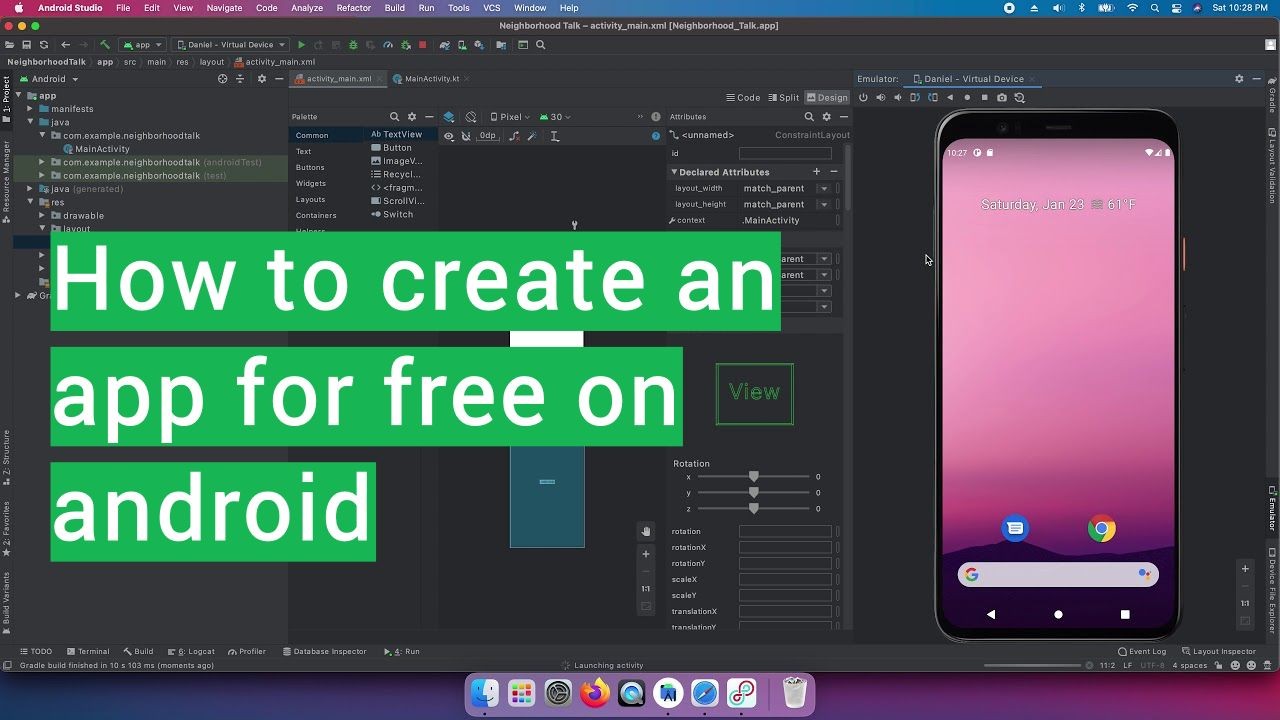

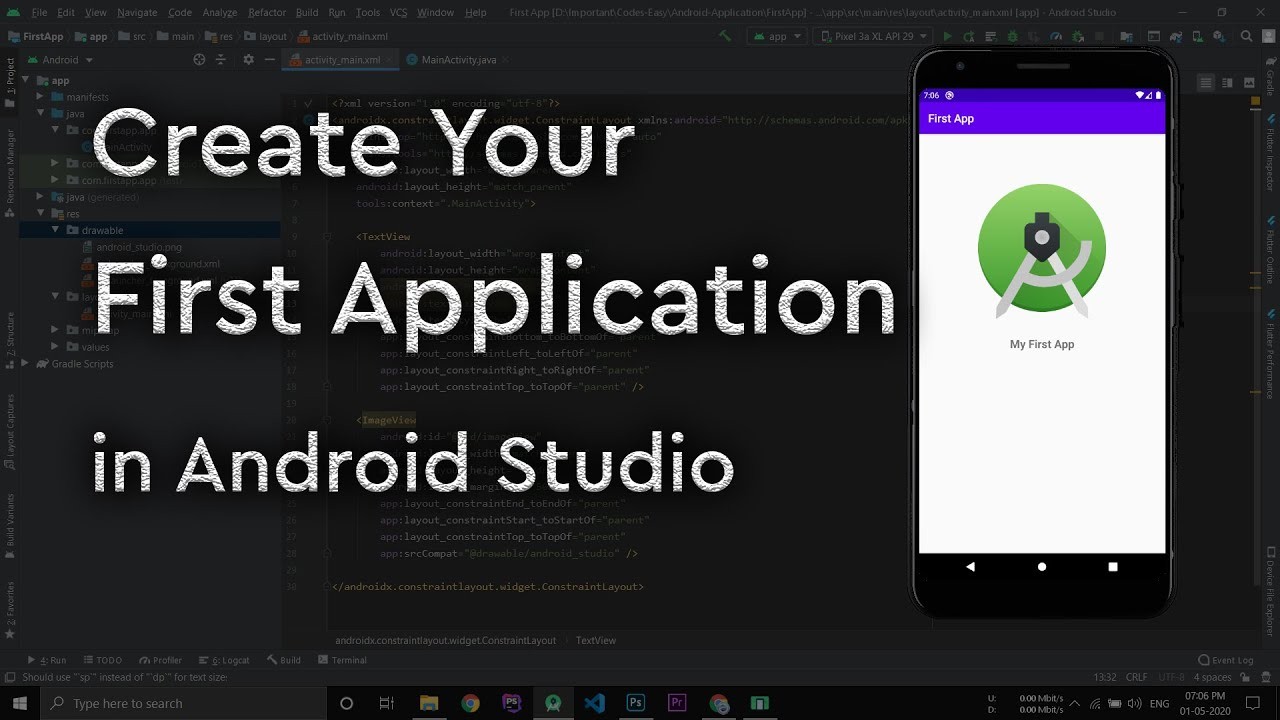


Comments (1)
Md Hossain
Welcome